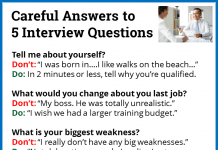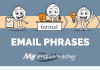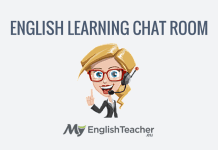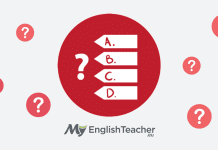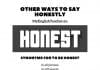The day has come you are supposed to present your ideas in front of your co-workers and you have to do it in English.
It can be a nerve-wrecking situation if you have to do that in front of a lot of people or only in front of a few who are native speakers in English.
But you shouldn’t fall into despair as nowadays there are many tools and tips that will help you to prepare a brilliant presentation.
The topic can be basically about anything, it can be related to business or your workplace issues. But if you must speak something less demanding, this article can also suggest some solutions.
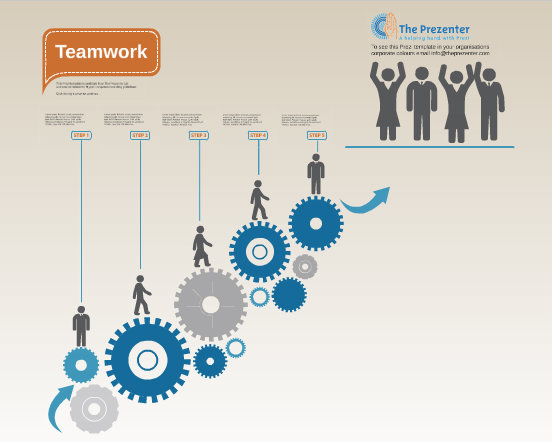
1. Functional language
If you have to make presentation in English language the best thing you can do is to acquire as many useful and relevant expressions that you can. Many coursebooks such as Market Leader or International Express deal with the functional language of presentations.
Introducing a topic, signposting and involving your audience are all parts of a successful presentation. You can also read about the steps of building a coherent presentation on English Club and learn phrases for making presentations in english here.
2. Prezi.com
Create dynamic presentations. “Ideas matter” says the opening page of the Hungarian based website Prezi.com. A clear and beautiful layout, simple and understandable explanations are the main characteristics of the site.
Besides the chance of a free subscription you can browse among countless previous presentations and you get a lot of ideas how to build up your own one. Easy to use and superb!
3. Chartgo.com
9 out of 10 presentations operates with charts, so if you would like to present any data or numbers by using bar graphs, line graphs or pie charts you are at the right place. This page is also free and easy to use, and provides a great variety of possibilities of making a chart. Resources and examples will show you the way if you have problems.
4. Kizoa.com
If you have to include dozens of photos into your presentation there are many good online slideshow makers like Kizoa. You can select the types of slideshows, create them with subtitles and music if necessary, you can convert them into videos and of course share them online. Enjoy the creative work!
5. Prepare for and with questions
If your presentation is a summary of a working phase or a report of a business issue you can always expect some questions afterwards, so prepare for them carefully. Check all necessary information and data that are closely connected to the topic.
If the aim of your presentation is rather to share some new information or knowledge it seems sensible to ask your audience to write down their questions to be able to ask them after the presentation. If you wish to involve them try to put some questions into the presentation itself, interactivity always pays.
Want more? Read this:
How to Create Presentations that Don’t Suck
Presentation Tips for a Winning Presentation
Make a Presentation Like Steve Jobs
Have you ever made a presentation in English? What was it about?
[adrotate banner=”1″]
[adrotate banner=”2″]

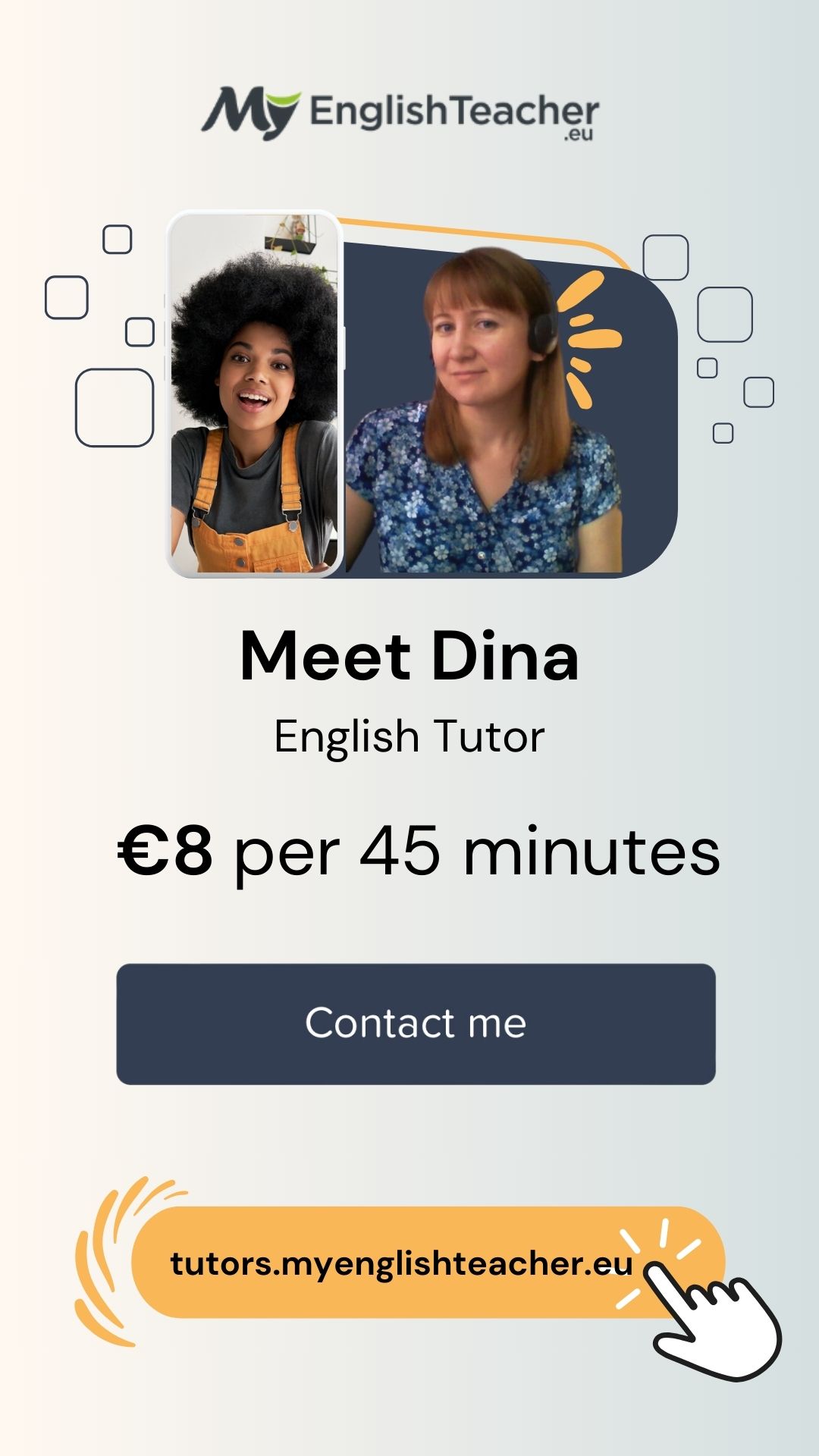
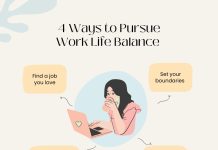


![Request for Quotation [Template] 📮 How to Write an Email Asking for a Quote?](https://www.myenglishteacher.eu/blog/wp-content/uploads/2018/11/maxresdefault-218x150.jpg)