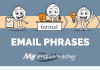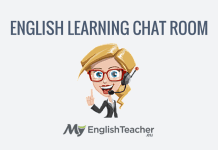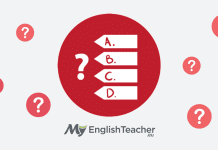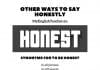Today we teachers have 2 ways to teach English as a second language. Teaching face to face or using Skype. They are completely different teaching styles, but what’s great is that you can benefit from both of them.
Using Skype you don’t have to leave your home and you have the opportunity to teach students from all over the world.
However, you might ask yourself: How to use Skype? Do I need to install any extras to my Skype account? And what’s the difference between teaching ESL (English as a second language) online and in the cafe one-to-one? OK, let’s have a look.
First of all, install Skype on your computer or mobile. It is free. Now you’re able to talk free to anyone who has Skype.
Don’t worry about it – that’s normal. It’s hard enough to understand foreign English words even when you have a one-to-one lesson, let alone hundreds or thousands of kilometres away.
Use the chat panel for writing down new words. Here you can also send and receive files. For example, texts for improving reading and comprehension skills. You can also send tests to assess your student’s knowledge.
The difference between teaching ESL via Skype and one-to-one is that when teaching via Skype you have to pay more attention to your work and to your student. You might have to repeat more than usual and speak slower. Remember, it’s not the same as when you sit in front of your student. This is a technology which sometimes falters.
What about Skype tools? Which one can you install in your Skype account?
I tried some Skype Certified File Sharing tools which were created exactly for teachers.
First, I found “Talk and Write Tutoring Tool”.
This is an interactive whiteboard, where teachers and students can open and see the same file. You can write notes, highlight texts, and more as you were face to face.
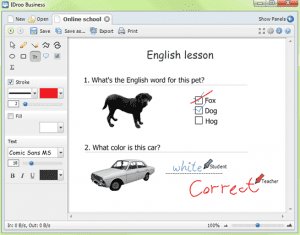
But then, 4 month later, I found, another powerful tool: IDroo
And what I like in IDroo – it’s free and easy to use.
Let’s see pluses and minuses of teaching English online.
Pluses:
• You teach English sitting at home
• You have the opportunity to teach any nationality (Japanese, Russians, Spanish, etc.)
• Every year there are more and more people who want to learn English online
Minuses:
• Sometimes Skype connection problems
• Teaching English via Skype isn’t the same as when you are with a real student.
I’d love to hear from you. Do you use Skype for teaching English? What are your experiences?
[adrotate banner=”1″]
[adrotate banner=”2″]


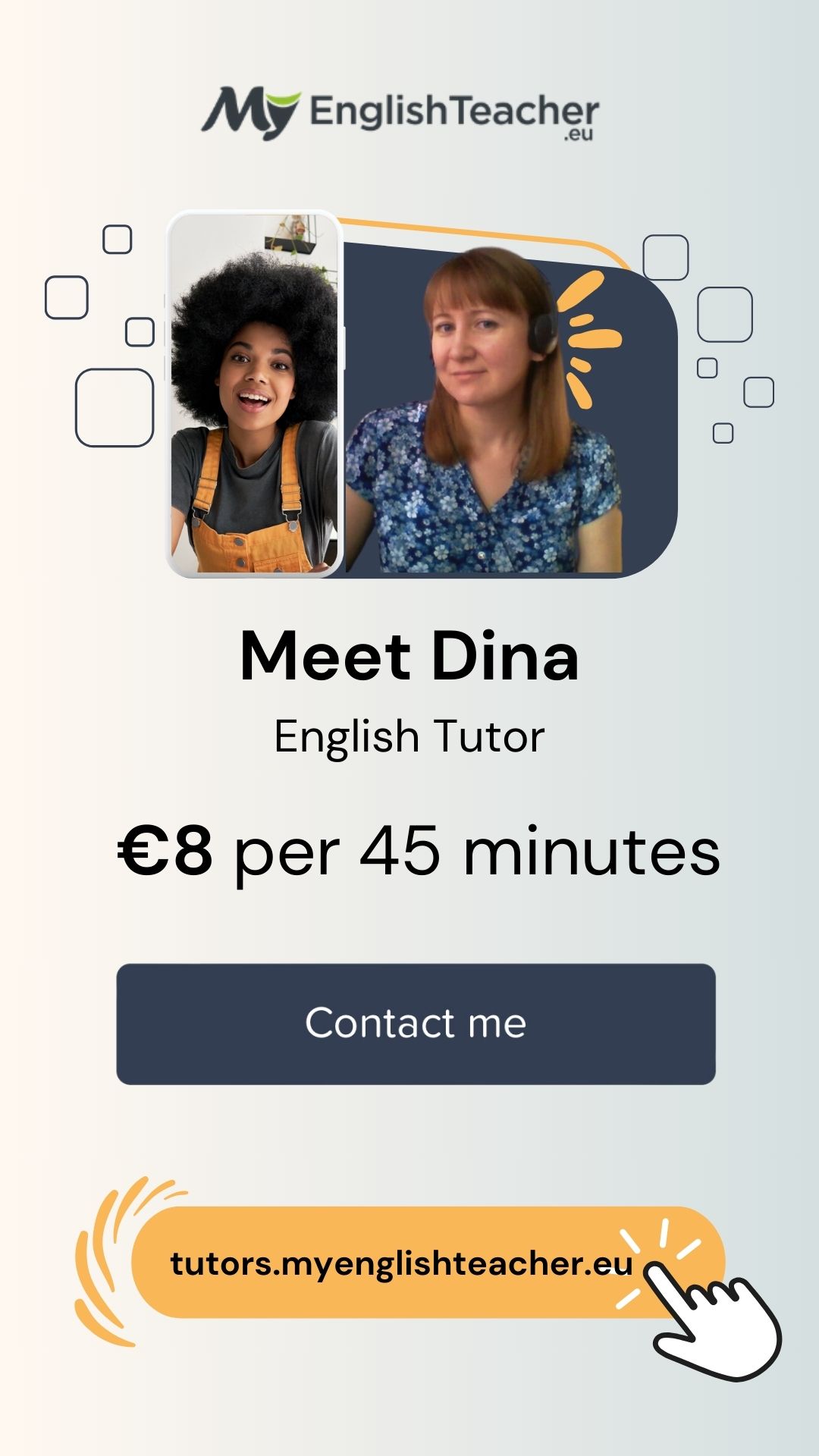




![How To Teach English? Tools for English Teachers to Be Creative [Infographic]](https://www.myenglishteacher.eu/blog/wp-content/uploads/2013/06/how_to_teach_english_infographic-1-218x150.jpg)