✅ Is Grammarly worth it?
Grammarly is a very useful and handy tool. In case you write in English, and use the language frequently, it can benefit your writing skills. Since Grammarly connects with multiple apps it is a very versatile tool.
Whether or not Grammarly is worth it for you depends on the circumstances. If you’re using English across multiple apps, and for multiple aspects of your daily life, you can benefit from Grammarly. In case you mostly stick to one app, most notably Microsoft Word, the integrated grammar check might be enough.
If English is not your native language you can certainly benefit from using Grammarly. It’s worth it because it will correct your mistakes, and you can learn from it.
✅ Is Grammarly Premium worth it?
Grammarly Premium, unlike regular Grammarly, costs a fee. By paying for Grammarly you unlock extra services, and more coverage for your writing. Investing money in Grammarly can be worth it depending on the circumstances.
Grammarly Premium has various types of plans and payment methods. The price starts at $29,99 for a monthly subsrcition and the price goes down for longer subscriptions. This might be steep for some people. So, the worth of Grammarly Premium completely depends on your needs.
Basic Grammarly checks your spelling and grammar. Grammarly premium suggests phrases to change, grammatical structures and vocabulary. It also does checks for plagiarism and gives style suggestions.
If you use English extensively, or in a job capacity that you have to check a large amount of writing, it might be worth it to invest in Grammarly Premium.
✅ Is Grammarly worth it for college students / university?
Most courses at any college in the world are conducted in English. This means that a lot of students use English during college a lot. Not all of them all English majors, so having Grammarly Premium can benefit them in multiple ways.
Students of various subjects can improve their English essay and thesis writing through Grammarly Premium. It is also worth noting that Grammarly Premium has a plagiarism check, and citation check. These tools are essential for writing good essays and theses at a college level.
While no good student would plagiarize works, a plagiarism check can find some places where a student has misquoted a source. A citation check always helps when citing some harder sources.
Having Grammarly Premium at a college level is a sound investment, and can seriously improve the quality of a student’s writing.
✅ Is Grammarly Premium worth it for students?
Students who use English a lot could benefit from having Grammarly Premium. Grammarly Premium is especially handy if a student wants to practice English, than just having a grammar check. Since Grammarly Premium suggests other phrases, styles, and structures, it can benefit a student’s vocabulary.
Grammarly premium is worth it for students who want to practice English more. If a student is being constantly taught something even outside of class, they can improve at a steady pace. Grammarly Premium has more features and can be worth the investment.
✅ Grammarly Price. How much is Grammarly Premium cost for students?
Grammarly Premiums has three types of subscriptions. The first is a monthly subscription which is billed every month for $29,95, until you cancel it. The second option is a quarterly subscription which costs $19,98, and is billed as one payment of $59,95. The third option is an annual subscription which costs $11,66 per month, and is billed as one payment of $139,95.
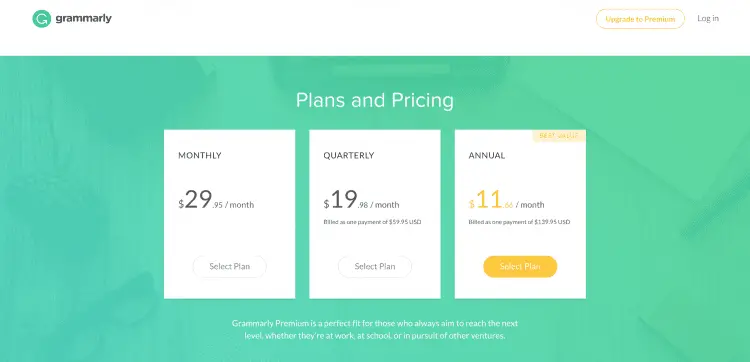
✅ Is Grammarly Premium worth it for plagiarism check?
Grammarly Premium comes with a plagiarism check option. This is a good feature if you want to check your work and make sure all your quotes and paraphrases are in order. It is also good if you want to check the work of someone else, in case they might have plagiarized it.
Having Grammarly Premium predominantly for the plagiarism check feature is a good investment if you’ll use it often. This is the case for college students, or professors who work with essays and works written in English.
✅ Grammarly plagiarism checker
Grammarly plagiarism checker is a handy tool to see which parts of a text have been quoted, paraphrased, or plagiarized. It checks the text you want against a database of various scholarly books, articles, or essays and research. Grammarly taps into university databases and libraries to see if your text matches any of the uploads from the database.
The plagiarism check determines which parts were quoted, taken from another text. If these parts are not quoted correctly, and given the right source, they count as stolen and plagiarized. This is why this tool is used when checking papers, because professors can see if a student plagiarized their work.
✅ Grammarly add-on
When you sign up for a Grammarly account it installs an add-on to your system. This connects to various apps you have, such as Grammarly Chrome extension, Google Docs, Gmail and other messengers, and social media. This add-on monitors your writing and suggests ways to edit and improve it.
✅ Grammarly for Chrome
Grammarly first installs an add-on to Chrome. Grammarly Extension. This links to various messengers or social media a person uses via Chrome. This Chrome add-on monitors the writing in each tab and suggests possible changes. It is very intuitive to use and can be turned off in case you don’t want your writing monitored.
✅ Is Grammarly Premium worth it for writers?
Grammarly Premium adds a vocabulary check, phrase suggestion feature, and structure enhancement. These are all things a writer who has just started practicing could need. An experienced writer in the English language can get by with basic Grammarly.
For writers who need to practice, and hone their craft, can invest in Grammarly Premium. This would help them achieve their goals, and improve their writing skills.
✅ Is Grammarly free?
A basic subscription to Grammarly, and the app download, is free. This free option does not give access to all features, such as the plagiarism check. In order to unlock all Grammarly features you need to but a premium subscription.
The free version of Grammarly is recommended for a limited use, and can aid your writing in general.
✅ Will Grammarly work with Word?
Grammarly cannot be linked to Microsoft Word. It can be used on Google Docs, and other apps used in Chrome.
✅ Will Grammarly work with Pages?
Grammarly cannot be linked to Pages, or any other macOS program. It can only be installed as an add-on in Chrome.
✅ Can Grammarly check French / Spanish?
Grammarly is only used for the English language. It does not have any other language options.
✅ What does Grammarly Premium offer?
Grammarly Premium offers more features than the free version of Grammarly. First of all it enhances the features already present in the free version. It adds more vocabulary, grammar structures, and writing styles in order to enhance your writing.
The premium subscription for Grammarly has a dedicated and expanded plagiarism check, style suggestion options, and MS Word and Outlook integration if used through Chrome. Grammarly Premium can even assist with citation styles, and paper formatting.
✅ How to cancel the subscription with Grammarly?
You can cancel your subscription by informing customer services at any point. The subscription will then be canceled and you won’t be charged for the next month. Since monthly fees are always paid at the start of the month, whenever you cancel you will still have access to the app until the end of that month.
✅ Who is behind Grammarly?
Grammarly was invented and developed by Ukrainian programmers Alex Shevchenko, Max Lytvyn, and Dmytro Lider. Their company is called Grammarly Inc. and is based in San Francisco in the US.
📌 Grammarly Alternative
Grammarly is not the only grammar tool on the market. There are many alternatives to Grammarly, but choosing which alternative to take depends on your needs and situation.
The most popular Grammarly alternatives are: Prowritingaid, Whitesmoke, Ginger, Jetpack, Paperrater, Slick Write, 1Checker, Onlinecorrection, Hemingway, and Reverso.
Each Grammarly alternative has different features, and focuses on different aspects of writing.
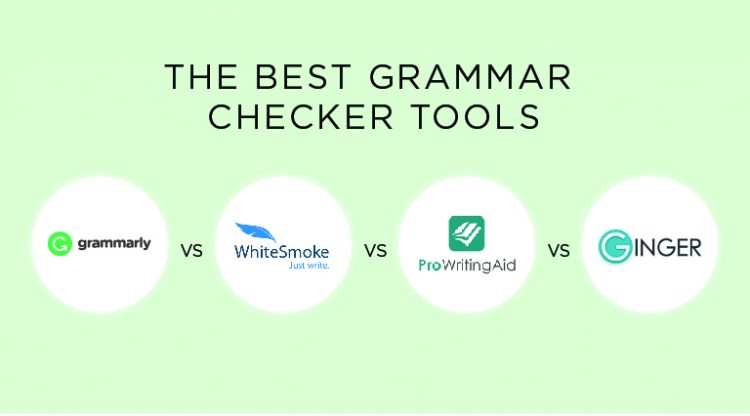
📌 Grammarly vs Perrla
Grammarly and Perrla focus on two different parts of writing. Grammarly is a grammar tool, and helps you write better. Perrla is a formatting tool which makes sure your essays and papers are formatted according to a specific style.
Depending on what you need, any or both of these apps can be of help. Grammrly can improve your writing, and vocabulary. Perrla can make sure your writing follows a specific style like MLA, or APA.
📌 Grammarly vs Ginger
Grammarly and Ginger are both grammar checkers. They have the same, or similar, functions and uses. This means that a choice between them is simply a preference.
There are only slight differences in their features. Both Grammarly and Ginger offer premium subscriptions. Grammarly has a plagiarism check and style suggestion, while Ginger has a translation option and text reader.
Which app you choose depends on which features you like and need more.
📌 Grammarly vs Prowritingaid
Grammarly is supposed to be a very versatile writing tool, while Prowritingaid focuses on improving your creative and professional writing skills. Grammarly has multiple features and appeals to many needs you might have in terms of writing in English. Prowritingaid is used to enhance your writing style, improve your vocabulary, and help you edit faster.
While many of these features are similar, Grammarly has more features than Prowritingaid. Which one you use depends on your needs. Grammarly can be used in many cases, but Prowritingaid is a very dedicated and specific tool for specific needs.
📌 Which is better Grammarly vs Whitesmoke?
Grammarly and Whitesmoke fulfill the same purpose, but Grammarly has more features. Whitesmoke is a grammar correction tool only, and it is completely free. Grammarly offers a wide variety of tools.
Whitesmoke is every effective and simple to use. It corrects your grammar mistakes, and suggests some aspects of style and vocabulary.
If you need more features like an extensive style check, or a plagiarism check, you should choose free Grammarly or invest in the Premium subscription.
📌 Grammarly vs Languagetool
Grammarly and Langaugetool are both English language spell checkers. Both check your spelling, style, and grammar. Languagetool has no other extra features, while Grammarly offers a plagiarism check, and style suggestions with an extended vocabulary.
Langaugetool is simple to use, and effective. Depending on what you need you can either choose to have more features with Grammarly, or the effective features of Languagetool.
📌 Grammarly vs Code
Grammarly is a grammar checker, while Code is a computer science tool. They are very different and have different features. Code offers courses and ways to learn a computer language, while Grammarly checks that your writing in English is correct.
📌 Grammarly vs Proofreading
Grammarly checks your writing while you are completing your work, while Proofreading offers a detailed checkup after you are done. Grammarly does more than just suggest changes, it can also enhance your vocabulary. Proofreading is done solely to check if your writing is correct.
📌 Grammarly vs Swiftkey
Swiftkey is a virtual keyboard app that also does basic grammar checks and suggestions. This offers some corrections when you’re writing, and can be useful for use on your phone. Grammarly, on the other hand, offers extensive grammar corrections and suggestions.
📌 Grammarly vs Hemingway
There are many similarities, but also differences, between Grammarly and Hemingway. Hemingway is mostly a style and grammar checker, which also suggest various structures and ways in which to improve your writing. It tells you why you should change any part of your writing, like suggesting another tense or voice.
Grammarly has similar features in terms of grammar and style, but is also focuses heavily on checking for plagiarism and citation style. Hemingway is more for people who write fiction or want to improve their written English. While Grammarly offers tool for scholarly writing, and checking grammatical forms.
📌 Grammarly vs Antidote
Both of these apps are very similar, and function in a similar way. Antidote is a pure grammar checker, and it checks if your writing, grammar, style, and vocabulary are correct. Grammarly does the same, but it can have more features that you can use such a citation editor, or plagiarism check.
📌 Grammarly vs Gboard
Gboard is a virtual keyboard with an integrated grammar checker. It can check your words, some grammatical structures, and basic vocabulary. Grammarly does the same, and more, only on a larger scale.
📌 Grammarly vs Copyscape
Copyspace is a plagiarism checker exclusively, and it does not check your grammar. It checks if your materials are quoted correctly, or taken from other people’s writing. Grammarly can check your grammar and also check for plagiarism.
📌 Grammarly vs Easybib
Grammarly and Easybib are different types of tools. Grammarly check your grammar, and possible plagiarism. Easybib generates a bibliography section for a paper in the style that you with, like APA, MLA, or Chicago Manual.
📌 Grammarly vs Turnitin
Grammarly and Turnitin both check for plagiarism. Turnitin is commonly used by universities, and can have a greater access to varfious databases to check for plagiarism. Grammarly has a decent access to databases, but for the full spectrum you need to invest into Grammarly Premium.
📌 MyEnglishTeacher.eu
And if you need a native English tutor who checks your grammar real-time all you have to do is to book an English lesson with us.

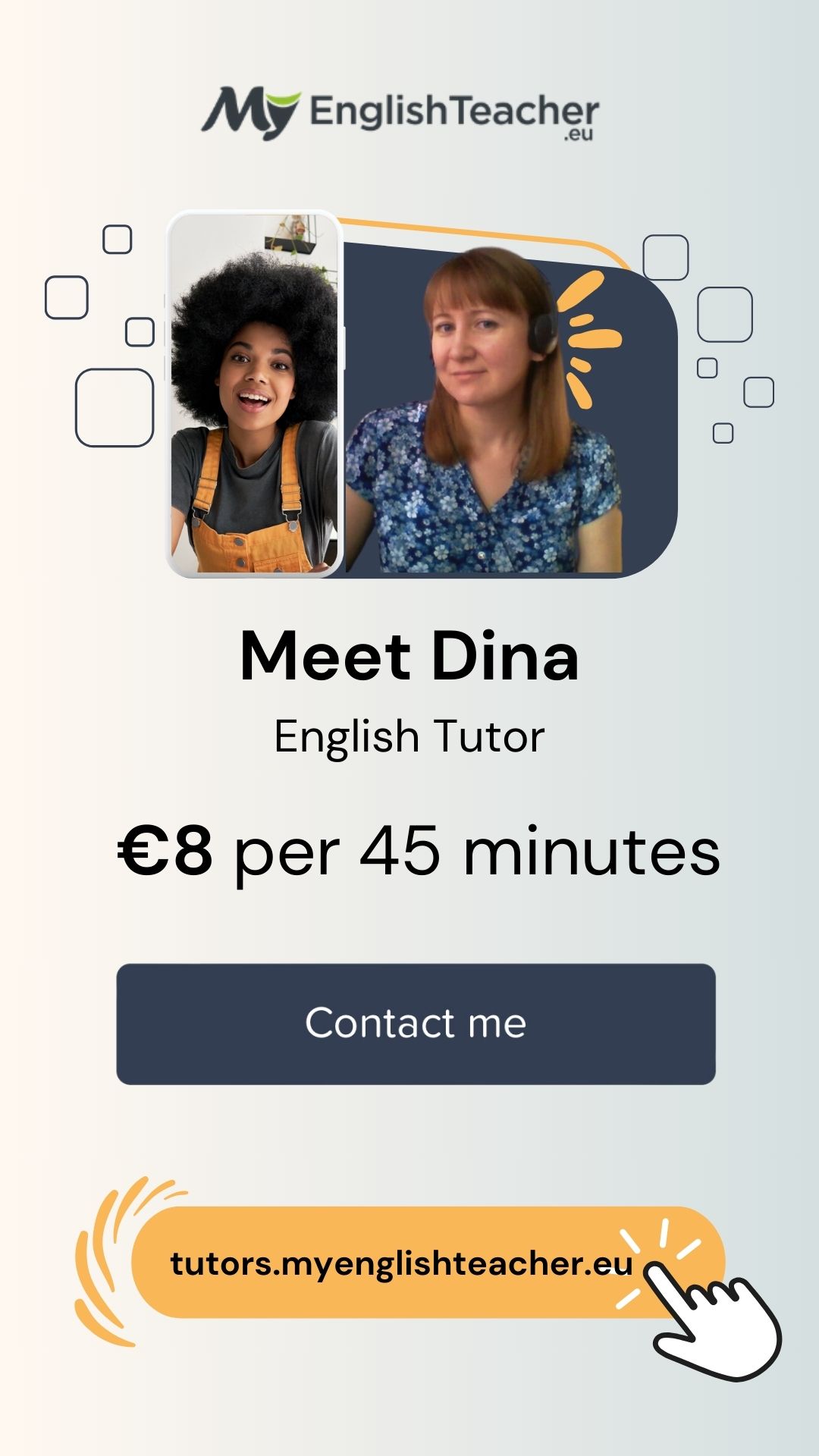
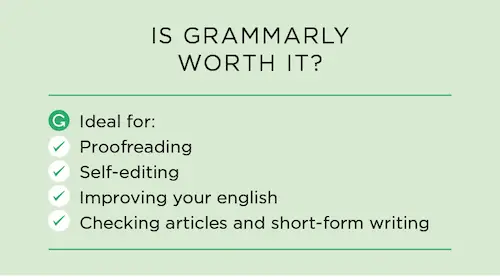
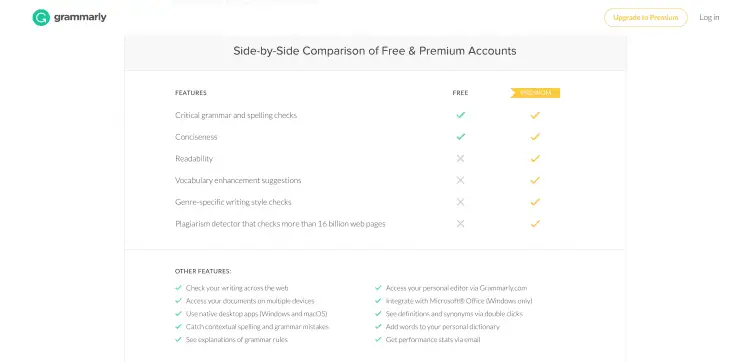
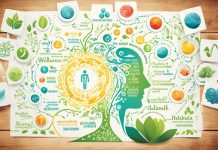







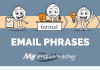



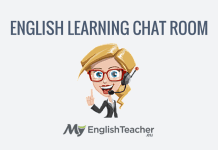
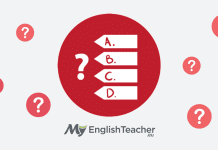



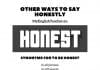




It is good. I am using it.
Admiring the dedication you put into your blog and detailed information you present. It’s awesome to come across a blog every once in a while that isn’t the same unwanted rehashed material. Fantastic read! I’ve bookmarked your site.
Thank you so much for your kinds words!
Wow..! One of the best article i read today. You just solve the big hurdles of my life, i admire your quality work and the way you present with audience is amazing. Made my day I’ve bookmarked your site. i had searching such kind of information from last week thanks man.
Grammarly Premium is a very convenient service due to its wide functionality. But some features can be found for free on other websites. For example, you can use online free plagiarism checkers, which are completely free and can even detect grammatical errors.
I just love this site.
For me, Grammarly Premium is worth it. The free version is a useful tool, and better than not having a second set of eyes look over your writing. It will identify far more spelling and grammar mistakes than your typical free checker. … Grammarly Premium will identify more spelling and grammar issues in your document.
Wow..! One of the best articles I read today.
Wao.Amazing.I live to visit yor website
i really love ths tool man!
it makes my work more easy and wonderful!