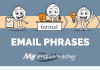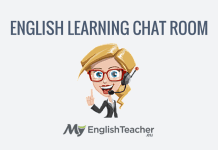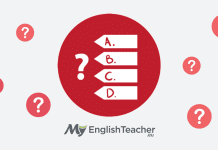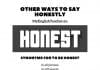Alternative Headline: The Most Effective Virtual Classroom Software to Use During COVID-19
The coronavirus pandemic has disrupted many businesses and educational institutions, forcing them to change how they perform some of their core tasks.
To retain the normalcy of their daily operations, they have switched to the virtual environment with the help of readily available tools from the e-learning industry.
The e-learning market is ever-growing and it is forecast to reach $375 billion by 2026, meaning that everyone wants to capitalize on it.
This leaves us with countless subpar LMS solutions that bring more harm than good as they’re solely designed as money-making machines.
Therefore, if you want your transition to online education and training to be as smooth as possible for both students and instructors, you cannot just rely on any learning management system.
You need the best LMS software you can find. An LMS that’s designed to improve online education and training and make it more comprehensive, streamlined, and efficient.
So, let’s take a look at the LMS solutions that have the power to do just that.
ProProfs Virtual Classroom Software
When they hear online classroom software, most people imagine simple video conferencing tools that enable you to video chat with learners. However, the best LMS software in this category is much more powerful.
ProProfs virtual classroom software is an all-encompassing solution for schools and businesses that allows you to improve the way you train your learners.
You can use it to develop your course material, create course bundles, and even design learning paths that suit each learner.
Upload all media files for a more engaging learning experience, and develop tests and quizzes to improve your learners’ knowledge retention rates and boost their performance.
The software supports automatic reporting on how each student is performing, which topics they’re struggling with, and how they’re progressing.
Every aspect of this virtual classroom software is fully customizable to suit unique classes and enhance each learner’s learning experience.
LearnCube
LearnCube was explicitly designed for simplifying online education. As a browser-based virtual classroom software, any of your students can easily access it using any internet-connected device.
It’s user-friendly and has a minimal learning curve, which saves you precious time teaching your students how to use the software.
Its video conferencing features enable you to hold live one-on-one and group classes with crisp audio and video. You can even record your lessons to allow for asynchronous learning.
Upload your own course materials or browse through LearnCube’s content marketplace to find pre-made lesson plans.
Sync calendars to create schedules, assign homework, collaborate with students through interactive whiteboards, and more.
Google Classroom
As far as virtual classrooms go, Google Classroom by itself leaves something to be desired. However, when paired up with other Google products such as G Suite for Education, or when integrated with other LMSs, it becomes one powerful free solution.
Seeing as most educators and learners are already familiar with most Google products, Google Classroom is exceptionally easy to use, even in a K12 setting.
As an educator, you can easily upload assignments, tests, and course materials, and you can even manage grades.
Google Classroom allows you to seamlessly collaborate with other educators and students, manage multiple classes, and you have the option to co-teach with up to 20 colleagues as needed.
You can hold virtual classes and join video conferences through Google Meet, your students can join discussions and work together on projects, and as there are many partner applications, you can integrate Google Classroom with other popular teaching tools.
Overall, it’s a good virtual classroom software that equips you with everything you need for online teaching and comes with no price tag, making it perfect for schools and teachers on a budget.
SAP Litmos
SAP Litmos is primarily designed for corporate purposes but it can be of great value to schools and universities as well.
It has an extensive library of pre-built courses for employee training. You can also develop your own courses.
SAP Litmos features popular gamification elements such as leaderboards, badges, points, and rewards that boost learner engagement levels and increase productivity.
You can track learner attendance, analyze their performance, develop learning paths, offer feedback, assign tasks, and more.
Moreover, the tool is easily scalable, it can be accessed from any device, and it is compatible with many systems and tools that you might be already using.
Microsoft Teams
If your educational institution already relies heavily on Microsoft products, Microsoft Teams might just be everything you need to develop a functional virtual classroom.
It essentially features no learning curve for those used to Microsoft – everything’s neatly organized in true Microsoft fashion. However, if you or your students are completely new to it, it takes time to adjust.
Microsoft Teams comes with a wide array of features designed for education. You can create assignments and offer instant feedback, track schoolwork, keep an eye on your students’ grades, create notebooks, and more.
It’s easily integrated with popular educational tools such as Turnitin (a plagiarism checker) or Kahoot! (a game-based learning platform) among many others.
You and your students can participate in video meetings and organize a group or 1-on-1 classes, and you can all collaborate on all assignments in real-time.
Again, Microsoft Teams is best for students and teachers who’re already accustomed to Microsoft products. But with its generous free plan, the adjustment period for new users suddenly doesn’t seem so bad.
Newrow
Newrow was a popular collaboration platform for employee training, and it’s developed into a full-blown LMS solution.
As a virtual classroom software, it has a lot to offer. Primarily, it doesn’t require downloads and installations; you can easily access it from your web browser without a fuss.
Secondly, its advanced features will make online education a breeze.
You can upload your training materials, share them with your learners, and get started with online lessons almost immediately.
Schedule live classes with your students, use the digital whiteboard to emphasize essential points, share your screen during classes for further explanations, have group discussions in the breakrooms, and more.
Newrow covers all the bases and offers you all the essentials for taking your classrooms online. It can be a good choice of software during the coronavirus pandemic.
VEDAMO
VEDAMO virtual classroom software can be the right choice for larger schools and businesses as it can support up to 10,000 learners.
Individual live video classes can support up to 25 learners, and you can easily schedule them, develop your curriculums, track student performance, and create assignments for each class.
The media player allows you to upload and embed videos in your classes. You have the option to share your screen with your students, highlight important parts of your lessons, and have discussions in the breakout room.
Students have access to virtual notebooks, which can significantly help with their knowledge retention. You can also access a variety of grading scales that suit your teaching style.
BigBlueButton
BigBlueButton isn’t a virtual classroom software per se, but it can be an excellent addition to one. It’s a web-based video conferencing tool packed with numerous useful features.
HD video and audio are available with this online classroom software. You have access to interactive whiteboards that can be excellent for annotations and emphasis, and multiple students can use that at once.
You can upload and share almost any document type, create polls, and keep your students engaged in the discussion rooms.
eTrainCenter
eTrainCenter is ideal for SMBs and smaller educational institutions. It’s easy to use and get accustomed to, and the user-centric controls truly minimize the learning curve.
You have the option of using one of the thousands of pre-made courses, or you can just as easily develop your own course material and upload it.
Create online assessments, develop surveys for thorough student feedback, track your learners’ progress and certification, integrate eTrainCenter with other apps and software, and more.
Final Thoughts
Anyone of these online classroom software tools can be a wise choice for you and your learners during the coronavirus pandemic.
Which one you choose will depend mostly on your own preferences. Make sure you apply for a free trial or demo before you decide, as only first-hand experience can show you whether a certain virtual classroom is the best LMS software for you.
Author Name: Kamy Anderson

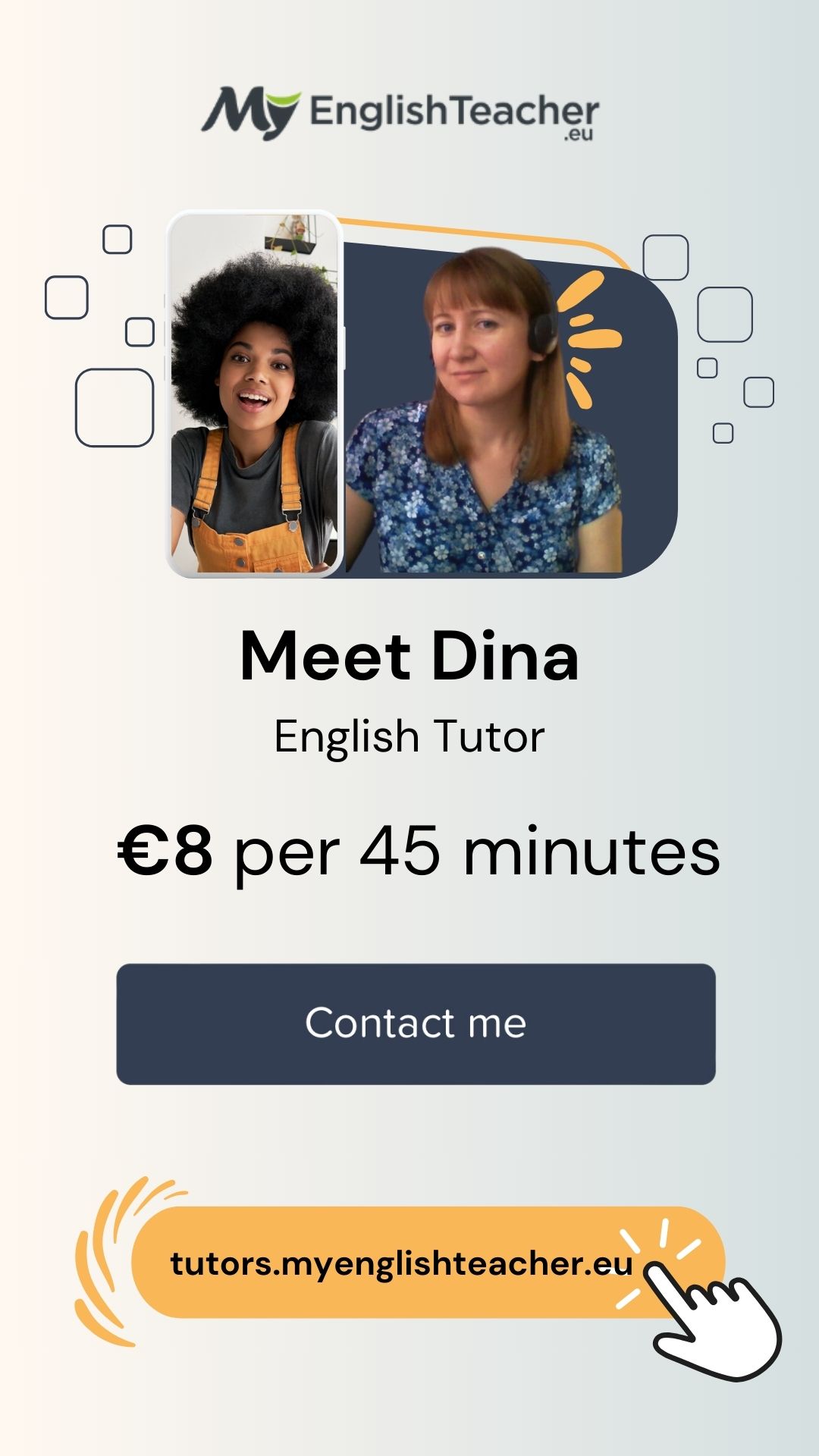

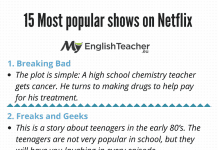
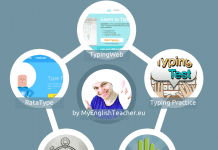

![How To Teach English? Tools for English Teachers to Be Creative [Infographic]](https://www.myenglishteacher.eu/blog/wp-content/uploads/2013/06/how_to_teach_english_infographic-1-218x150.jpg)